Where do you want to go tomorrow?
Chanuka Wattegama
Where do you want to go today?’ was the slogan used in the massive advertising campaign to mark the launch of the operating system Windows-95, two years ago. So it seems ‘Where do you want to go tomorrow?’ is the natural choice for the next campaign, which is sure to come in another few months to launch its elder brother, Windows- 98. Microsoft earlier had plans to release new versions of “Windows’ annually, but realizing that it was an impossible task, they are now happy with one per each three years. Two beta versions of Windows-98, which was code named ‘Memphis’ in the primitive stages, is already out. You too, can get one free of charge, just by sending an e-mail to betareq@microsoft.com if you can convince Microsoft that your comments on it really matter.
Windows-95 was an operating system that stood out from the rest in several ways. The tradition, before its advent was to name the different versions of the same software with numbers in ascending order. Microsoft DOS, for example, first came as MS-DOS ver 2.0. Then came ver 3.0 and the versions 3.3 to 6.22 followed. Realizing that this was not strong enough to convince users how obsolete the software packages they used were, Microsoft thought of naming the versions by the years they are released (so you now know you are using an operating system two years old!). It is a different story why this method was not followed even by Microsoft, let alone by their competitors, but anyway the former has no plans of changing it. The apparent evidence is the naming of “Windows-98′. Microsoft has so far been silent 田 Microsoft about its date of release, but you do not have to be a Windows expert to guess that!
Members of the ever increasing tribe of Windows lovers, refer to “Win- dows-95′ as the operating system that Windows98 changed the face of personal computing, but the Apple camp is laughing at this remark. It is a well known fact that Windows-95 is only a plain copy of ‘Localtalk’ (or Appletalk), the operating system used by Apple Macintosh computers for ages. It may be created from scratch but it had copied Localtalk’ to the level that it even had the “Trash-Bin’ of the Localtalk, under the name of ‘Recycle-Bin’. (To be fair, it should be mentioned that this was not the first time that was copied. OS/2, an operating system from IBM too had a ‘Shredder’!)
Whether it is a copy or not, the impact made by Windows-95 on personal computing can in no way be neglected. At the moment it is the most popular operating system in the world, beating not only its own previous versions but competitors like OS/2 and UNIX as well. In 1996 there were 39.9 million shipments of Windows-95 and that was 54% of all the desktop Operating System shipments. Figure for the Windows 3.11 shipments came second with 28%. Based on the first six months sales, 63.2 million units of Windows- 95 is expected to be shipped in this year.
Bill Gates takes his customers very seriously. He knows now they are asking for a change. Usually, it is not an easy task to predict the success or failure of an operating system, but the success of Windows- 95 will leave us no doubts. Windows-98 is going to be a super hit, unless it has some really destructive. bug. Somehow, if such a bug is there it should have been uncovered during the Beta tests. No such thing had been reported by the thousands of users who have tested it so far, so that possibility can be left out. In another few years the whole world will be using it, and that will most certainly include the vast majority of ardent lovers of Windows-95. Computer users, always dream of saying ‘Keep all your latest versions, we are quite happy with what we have!’ to the face of Bill Gates, but we all know when the richest American takes a decision others should obey. What we think hardly makes a difference.
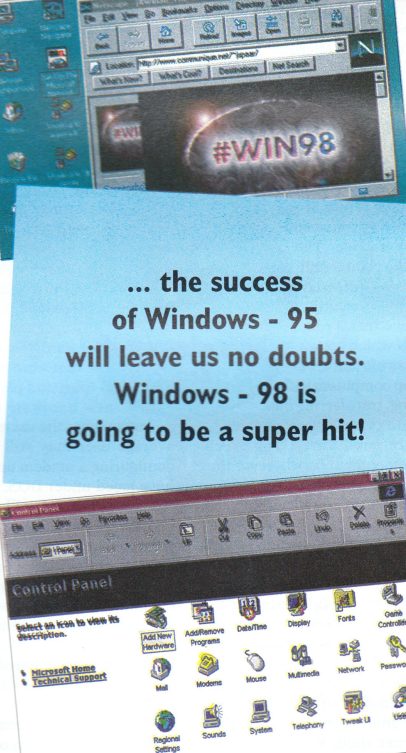
What makes Windows-98 a hit, will definitely not be its features. Going by the in- formation given in the official web-site of Microsoft, the differences between Windows-98 and Windows-95 will be far less than the ones between Windows-95 and windows 3.1. There are few innovative features like the capability of using more than one monitor with one computer, the possibility of supporting a TV tuner card, (which will enable you to watch a cricket match in a small window on the screen, without stopping your work) which I doubt any user had ever asked for. More than one monitor for a single computer is required only in extremely rare occasions like software demonstrations, and there are various ways to achieve it comfortably. Watching a cricket match while doing work is a fine idea, but only if our superiors allow it. One cannot casually ask one’s boss to add a TV Tuner card to his machine, saying it would improve the quality of work. It is good for a home, but why take so much trouble? Buying a TV set would be cheaper.
Going by the information supplied by Microsoft, Windows-98 will obediently follow its predecessor by ‘making life easier for users.” The new disk defragmentor Optimization wizard that comes with it, uses. the process to increase the speed of the frequently run applications. An introductory feature called ‘System file checker’ provides an easy way to verify that system files (L.e. files in the form of .dll,, *.com, *.drv, *.hlp etc.) have not been modified or corrupted. There is another wizard called ‘Windows. Tune-up Wizard’ which was designed to make the PC more self maintainable. It schedules tune-up jobs to be run automatically on a regular basis. The operating system also comes with an enhanced version of the Dr. Watson utility. With this feature enabled, when a software fault occurs (general protection failure, hang etc.) Dr. Watson will intercept it and indicate what software faulted and why. In addition Dr. Watson collects detailed information about the state of the system at the time the fault occurred. It logs the information in the disk, and can display it on screen to assist administrative and product support personnel in determining the cause of the fault.
Windows-98 has come with answers even to the infrequent hard disk troubles. It is due to a power cut or a mistake of a user, once in a while. It is also usual for the data on the disk to get corrupted at such in stances. To minimize the impacts of such unfortunate incidents Windows-98 is enhanced to run ‘Scandisk’ automatically in the event the operating system goes down improperly or if the operating system feels there is a physical fault in the hard disk. Microsoft boasts it has gone a long way to help people ensuring their hard drives are in proper working order, free of lost clusters, cross linked files etc. The addition of this feature will increase the average time period a machine takes to boot up, but to compensate it, the time taken to shutdown the system has been dramatically reduced.
Windows-98, will also include support for wireless printer connections. Thus, it may not be necessary to connect a printer and a computer physically by a cable. The communication between the printer and the computer is done using Infrared waves. So far, additional software utilities were needed to achieve this. From! the next year, the driver set which comes with Windows-98, will provide infrared- equipped lap top or desktop computers with the capability of networking, transferring files, and printing wirelessly with other devices capable of communicating using Infrared waves. Top executives, who want to take their computers wherever they go, can feel happy with this news because they can now think of getting their documents printed without asking help from their secretaries.
Windows-98, or any new operating system for that matter, cannot afford to neglect two groups. One, the Internet surfers and two, the home users. Windows- 98 has several features to satisfy both. Internet has become an integral part of Windows-95, but it is only with Windows-98 Internet is about to become a seamless part of the user interface. The users will no longer have to learn multiple applications- one to look at their local information, perhaps another to look at their network, and unquestionably another to use the Internet. With an integrated Internet shell, Windows-98 will unify these processes into one utility to universally view local, network, Intranet and Internet data.
There is also a component called ‘Personalized Internet Information delivery’ which is presented as a solution to the problem of getting the exact information from the web according to the individual requirements of the users. It is said to download the information we need, or rather what the computer thinks we need, without asking us. It does so by observing our Internet habits. If we frequently visit a web site, the computer notes it down and downloads the informa- tion whenever it is updated. So if you are a regular reader of the Internet edition of a particular magazine, you will get the new editions even without ever asking for them. On the face of it, this sounds good but with this kind of ‘push’ technology, the enthusiasm to surf the Internet will be lost. Users may feel this finally leads to information overload. Windows-98 will also enable a user to automate the processes of connecting to Bul- letin Board and Online services but this will remain unused in most cases.
The features intended for home users are more attractive. Windows-98 will, for the first time take full advantage of the processors with multimedia extensions(MMX). It will also support the Digital Video Devices(DVDs), the next big thing to happen in the home computer field. Both the audio and video capabilities of the operating system is enhanced. The sup- port for Universal Serial Bus(USB) and the Accelerated Graphics Port(AGP) also comes with it.
Nevertheless, it is arguable that any of these factors might make life easier for the average user. The same record was played, in the Windows-95 launching program, but as we have seen, they hardly made the process of using features that were mere child’s play. Features like “plug and play’ and ‘automatic detection of new hardware devices’ in Windows-95 were never what the users really wanted them to be. An average user may still face the same difficulties in configuring a modem under Windows-95, as he would have faced under DOS. A seasoned computer user or support personnel, will perhaps find the latter easier! If you have two similar machines side by side, you can try doing some simple work, say preparing a spread sheet in both of them only to find what simplicity we have sacrificed for the quality of work. The tasks most of us, the non power users, expect computers to perform, still remain simple things like typing a document or sending e-mail, and the use of an operating system with such sophisticated features is comparable with using a helicopter to travel from Bambalapitiya to Wellawatte.
Still, if you are a computer professional, you know better that there is no escape. Within a few years most of the computers will be running it, mostly because it will be impossible to have anything else. So whether you like the change or not, you have to follow the crowd. Stay tuned. There is nothing wrong in starting a bit early.
Chanuka Wattegama is an electronic engineer and a regular contributor to the business and IT pages of local newspapers. He received the award for the ‘Best Science writer’ in the island in 1988.


