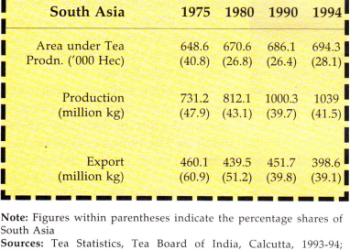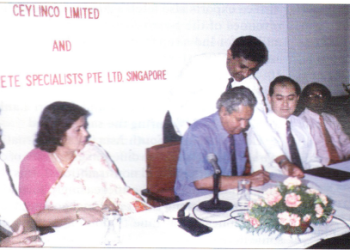A. Wizard
Navigating the Net in the wired world can lead to a wealth of information. To guide you through the maze of the World Wide Web, Business Today presents a series of smart cyberdrives through the World Wide Web to garner ideas and information that you can actually use.
In this inaugural column, I present two subjects both of which would be of immense use to practicing business executives. The first one is about making perfect presentations and the other about sending faxes worldwide, cheap. Each of these tips will help you money, either in terms of searching for the right stuff for your next sales pitch or in terms of money.
Making perfect presentations
Once upon a time all you needed was a piece of chalk. Then came the white boards with their colorful markers, and still later, the overhead projectors. Suddenly, the PC happened and the complexion of executive presentations changed. I have often wondered, ever since, about who actually designed executive computer presentations. Do most companies have in-house departments for the task? Can the Net help? No sooner thought than searched.
My first search engine was one of the most popular search engines, Yahoo! I keyed in ‘presentations’ and right on top of the list I got a magazine called (so what else did you expect?) Presentations, at http://www.presentations.com. It is dedicated to help you make, you guessed it, better presentations. Its website, Presentations Online, appears to carry most of the material that is in the print version. I found technical stories here- a projector buyer’s guide; a comparison of presentation software; animating charts as well as information and tips on how to prepare and give a presentation. For example, the April 1997 issue has information on how to decide on the right mix between interactive conversation and fixed speech that is tightly linked to each slide-vital information.
While Presentations Online appears to be the only dedicated magazine on the subject, there are many places on the web where you can find more information. One class of sites I found were those run by companies that specialize in preparing corporate presentations. Although focused on advertising their own services, they can be quite useful. For instance take Present Net, at http://www.citynet. com/-pnhome.
The site tackles crucial real-world problems like how to prevent your audience from falling asleep during your presentations.
My next hit was Larger Media, at http:// www.larger.com, which specializes in presentations that are part of larger information packages, and offers some good advice on preparing audience handouts. The folks at Larger Media believe that the presentation itself is for effect and only the form, so to speak, is remembered by the audience. Also, you can’t have a successful presentation without giving handouts which help the audience recall the entire presentation. If your finances permit, it counsels, you should give out an electronic copy on a diskette.
The strangely named web site. Klingon Multimedia, at http://www.klon.com, is useful more than anything else for its sample presentations. Also downloadable from the site are four slick, hypothetical, presentations in Microsoft Powerpoint, as well as Lotus Freelance Graphics. One of them follows an old tradition and purports to be the one made by Christopher Columbus while raising funds for his trip to search out the Indies.
In addition to these individual sites, there are a number of how-to sites of a high quality, like the tutorial ‘How to Develop Powerful Presentation Skills’ at http:// www.edgeonline.com/main/ bizbuilders/BIZ/sales/powskil.html and ‘How to Improve Your Presentation Skills’ at http://www.smart biz.com/sbs/arts/bly17.htm. Great ways to learn, so enroll now and make those out-of-this- world presentations and get all those contracts!
Fax Freebies on the Internet
You can use the Internet to send a fax message anywhere in the world at the cost of a local call. Unbelievable? At first sight, it may seem impossible to reduce the cost of sending international faxes, which is exorbitant at the moment, to almost zero (or the price of a local telephone call). However, the concept behind this is actually quite simple.
Imagine that you want to send a fax to a company in Hongkong which is not connected to the internet. One obvious way of doing this is to send an e-mail to a friend in Hongkong and ask him to fax it on to the company concerned. This, of course, presumes you have a friend in Hongkong and that he won’t mind doing you the favor. Expecting to have a friend in every place you want to send a fax is of course expecting too much.
Fortunately, there are many sites on the World Wide Web which are willing to do the job for you free of charge. The best one at the moment is www.tpe.int. As its list of Frequently Asked Questions (FAQ) tells you, the site consists of a co operative of servers around the world which converts your e-mail into faxes and sends them to local recipients.
Since the site is run by computer geeks, the FAQ sounds more complicated than it is. It is possible to ignore the FAQ and still send a fax without any difficulty. Readers may want to read the FAQ later to improve their general knowledge. Suppose you find a New York number, (718) 740-xxxx, to which you want to send a fax. You have to first check whether the area is covered by a cooperative server. The site permits you to check this.
When you type in the above number, you are informed that cither the area is not covered or the number has not been typed in the correct format. The latter is the correct reason in this case. Since www.tpc.int covers the whole world, you need to tell it the country you want to send the fax to. This is done by typing in the country code which is ‘1’ in this case. When the correct number is typed in, the fax will probably go through in a matter of minutes.
It is extremely important to check whether the area to which you want to send a fax is currently covered or not. Do not assume that an area which was covered a month ago is still covered. The servers that form the network do the work of sending your faxes free of charge although they themselves have to bear a cost. So when demand in creases by a huge amount, many of them narrow the area of coverage. Large tracts of the world, however, continue to be covered.
There are several other sites on the net which cover single countries. One such site is www.export china.com/english/service/2a.htm which permits you to send free faxes to HongKong. This site is even simpler than www.tpe.int Since only one country is covered, the entry space for the fax number on the site already has the country code (852), so you have to append only the rest of the number. Another site www.singapore.com/ products/fax permits you to send free faxes to Singapore though the service is restricted to businesses.
Companies which have a large volume of international faxes may feel guilty about using a free service like www.tpc.int. They may also feel restricted by the areas that are covered by the site. Such companies may want to take a look at some commercial sites which convert e-mail into local faxes. Several such sites maybe located by typing in the keyword ‘free fax’ and conducting a search using Altavista, for example.
One good commercial site is www.faxaway.com. The homepage lists the countries it covers and the rates per page. The rates are from the US, so companies in India and Sri Lanka may want to contact faxaway (send e-mail to admin @faxaway.com) for details. Also, since they can’t make payments through credit cards, they must find some other way of doing so.
The site permits you to send US$5 worth free test-faxes. To send a fax to say, HongKong, companies need to send an e-mail to faxaway. In the ‘To’ field they must enter 852-2503-xxxx. In the ‘from” field they must write their e-mail numbers, and in the message field they must enter the text of the fax. Go ahead. Save pots of money. Look out for more such tips in the next column.